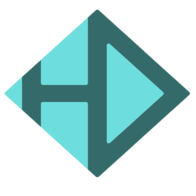Arduino Programming
INTRODUCTION :
Arduino is an open-source electronics platform based on easy-to-use hardware and software. Arduino boards are able to read inputs - light on a sensor, a finger on a button, or a Twitter message - and turn it into an output - activating a motor, turning on an LED, publishing something online. This Assignment is about hands-on experience and exploring different programs and how to work with LEDs , resistors.
Resources :
Here is the list of the resources that I used during the process of creating website
- Arduino Uno
- 9 Leds
- 2 Push buttons
- 1 breadboard
- 3 Resistor
- Bunch of wires
ASSIGNMENT QUESTIONS
In groups of two, write your first name by switching 9 LEDs on/off and push buttons such that: With press of one push button, the letters of the name blink every 1000 ms 2) With press of another push button, all LEDs blink ON and then OFF with a delay of 1000 ms five times. 3) Extra credit: Also, print the letter typed on the Serial Monitor using the 9 LEDs
PROCEDURE
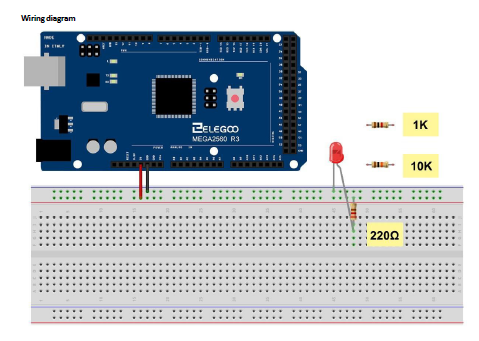
Download - Arduino Blinking LED code
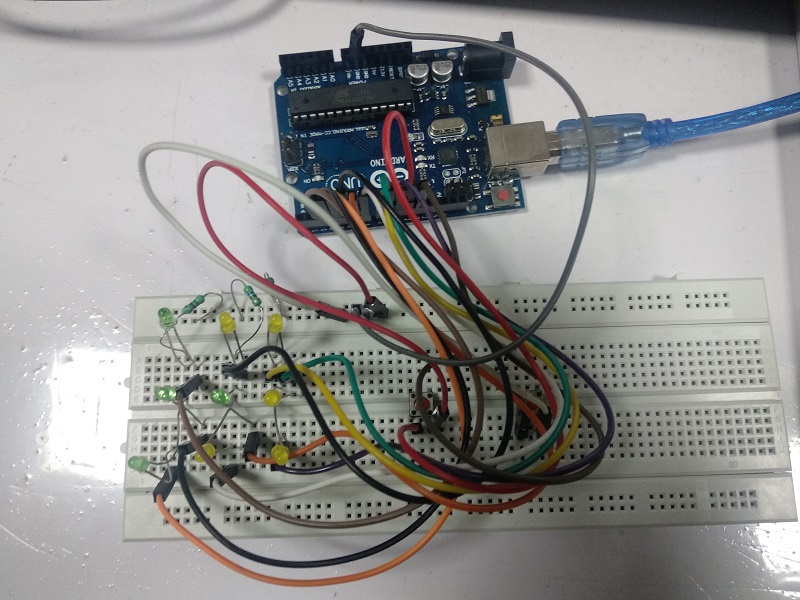
Download - Arduino 9 LED code
Extra Credits: print the letter typed on the Serial Monitor using the 9 LEDs
We have tried coding this program using if-else loop but we got stuck in between then we researched on google and found switch case, we tried coding switch case, started with 1 alphabet and move forward, we completed 26 alphabet. We can write alphabet letter typing on and LEDs will blink and write the same letter on breadboard.
Download - Arduino 9 LED code
-------------------End of Assignment----------------------